Video Wall (Mosaic)
This feature allows users to display multiple video channels simultaneously on a single page, creating a dynamic and comprehensive viewing experience.
Below are the guidelines for using the Video Wall feature effectively.
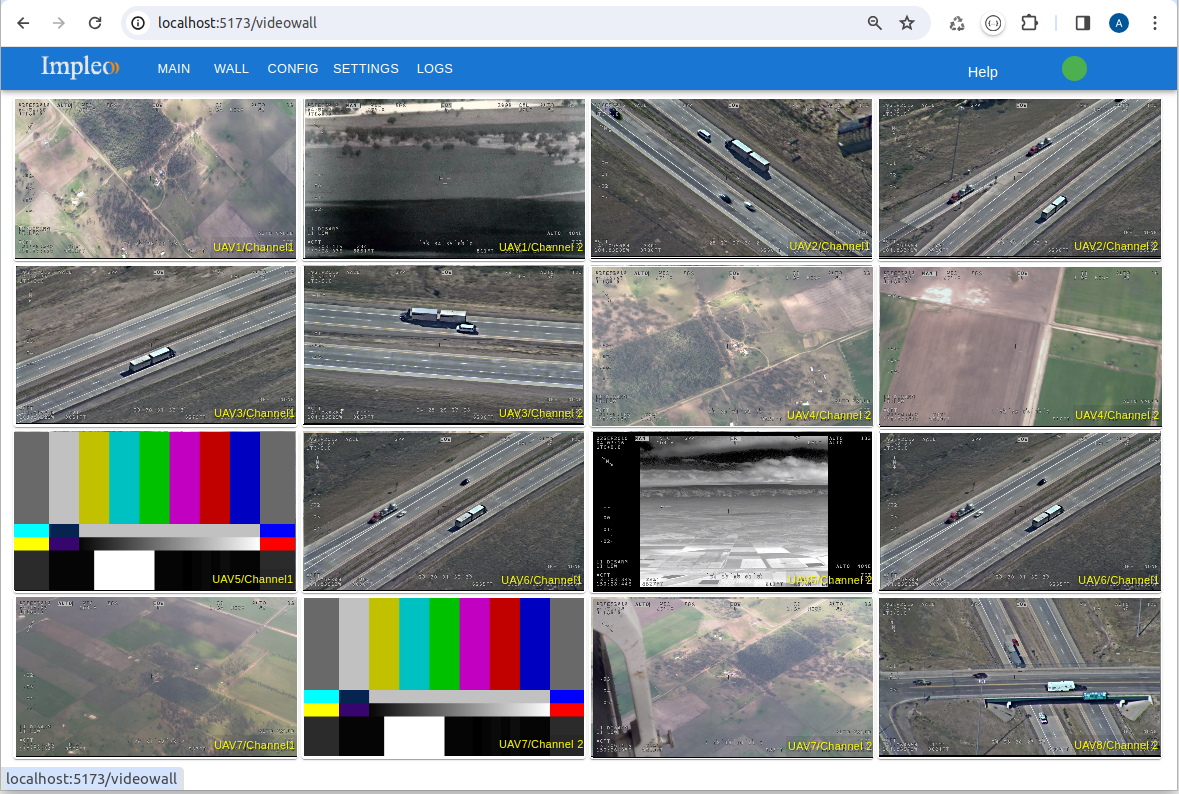
Video Preview License
To utilize the Video Wall feature, ensure that your license includes Video Preview functionality. Video Preview enables the display of video channels on a single page, facilitating the creation of a mosaic-style layout.
Adding and Removing Channels
On the main page, locate the 'Video Wall' checkbox available for every channel.
You can add or remove desired video channels to be displayed on the Video Wall.
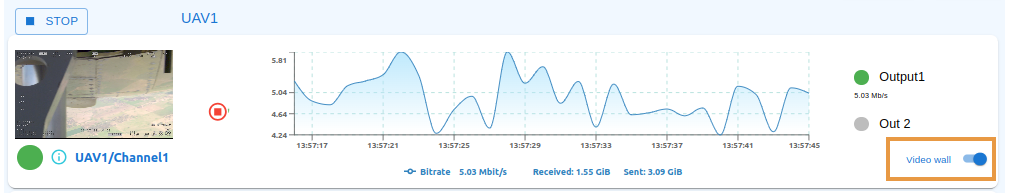
Customizing the Mosaic Layout
There are some options to customize the layout of the video channels displayed on the Video Wall. Explore the settings or configuration options at Settings->Video Wall.