Packet capture mode
What is Packet Capture?
Packet capture is a method of intercepting and analyzing network packets as they traverse a network interface. Unlike a regular UDP source, which receives data directed to a specific IP address and port, packet capture operates at a lower level, directly accessing the network interface to capture all packets that match specified criteria. This allows the recaster to process streams even when packets are not specifically addressed to the server.
In this mode, the application operates in promiscuous mode if the network adapter supports it. Promiscuous mode enables the network adapter to intercept all network traffic on the selected interface, regardless of the destination address, providing greater flexibility for stream capturing.
Differences Between Packet Capture and Regular UDP Source
| Feature | Packet Capture | Regular UDP Source |
|---|---|---|
| Packet Level | Operates at the network interface level | Operates at the application level |
| Traffic Captured | Captures all packets matching criteria, including those not addressed to the server | Captures only packets addressed to a specific IP and port |
| Requires Network Interface | Yes (must specify a network interface) | No (binds to a specific IP address) |
| Mode | Can operate in promiscuous mode | Operates in standard mode |
Requirements for Linux, Windows, Docker
Input Configuration
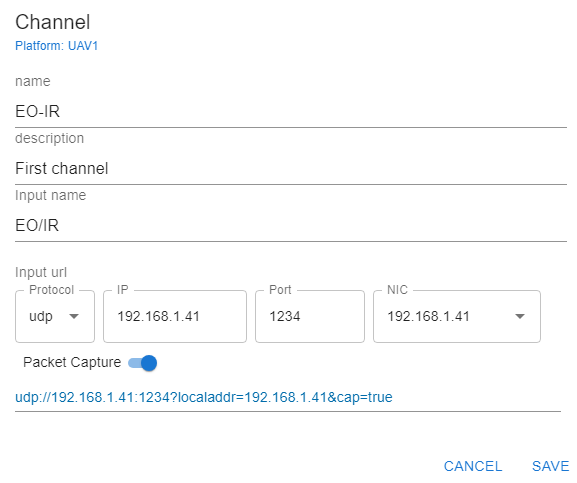
- Protocol: Select UDP as the input protocol.
- IP Address: Specify the IP address of the source transmitting the UDP stream. For multicast streams, this will be the multicast group address.
- Port: Provide the port number on which the UDP stream is being sent. The application listens on this port to receive the incoming data.
- Network Interface: If the stream is multicast (or in Packet Capture mode), specify the network interface to which the socket should be bound. This ensures that the application listens on the correct interface for incoming network traffic.
- Packet Capture: Work in Packet Capture mode.
Specifying the Network Interface
In packet capture mode, the user must specify the exact network interface on which the stream will be captured. The 0.0.0.0 (any) option is not allowed in this mode, as packet capture requires binding to a specific interface.
When selecting an interface, ensure it supports promiscuous mode if broader packet visibility is required.