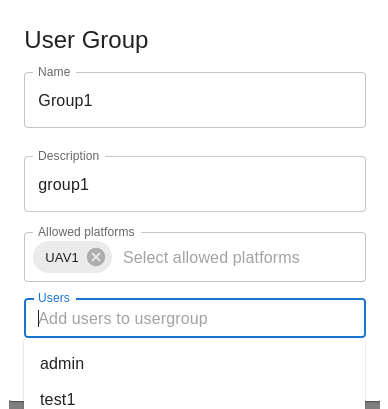User management
User authentication and authorization are critical aspects of system security. Recaster, with its optional user management feature, ensures that only authorized individuals can gain entry. Recaster's user authorization determines the level of access granted to authenticated users based on their roles, permissions, and privileges within the system. By assigning users to specific groups, administrators can efficiently manage access rights for stream preview and control. User groups streamline the process of assigning permissions by allowing administrators to set them at the group level rather than individually, reducing complexity and enhancing security. The User Management option ensures that sensitive information remains protected and accessible only to those with the appropriate permissions.
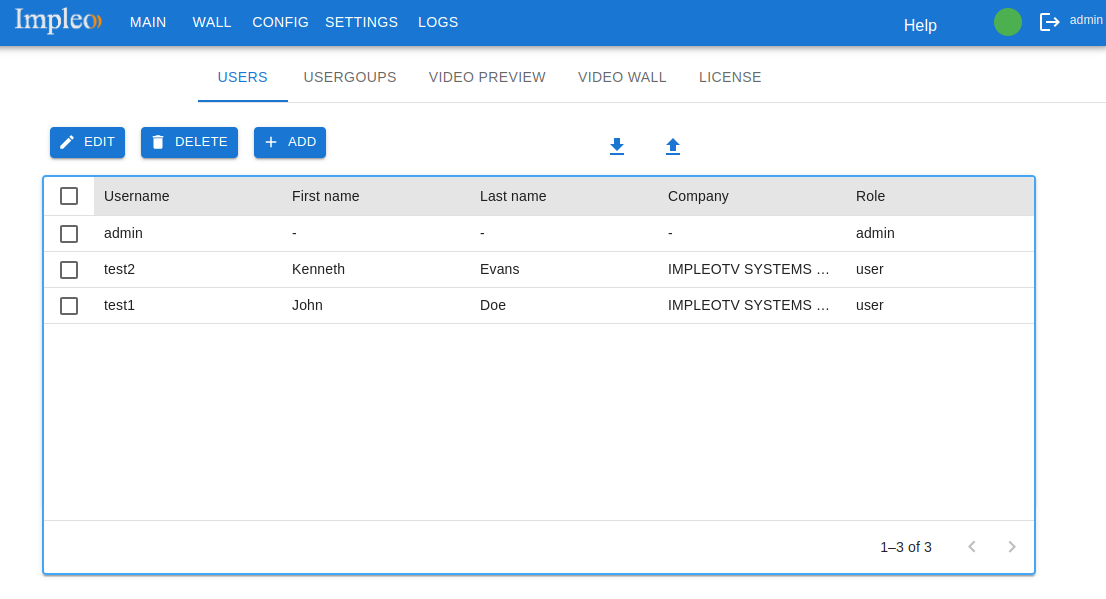
User roles
Users can be assigned one of the following roles:
- Guest user - unregistered user
- User - registered user.
- Admin - administrator
Users must sign up before accessing the system, at which point they are assigned the User role. The admin user can later assign them the Admin role if necessary.
Admin user
In order to allow system access, Recaster must have at least one admin user. If no users with admin rights exist, to prevent system lockup, Recaster will create a default admin user with the following credentials:
- userame: admin
- password: admin
Please ensure that you assign admin rights to another user and delete the default one for security reasons.
Note, the admin user has access to all platform, user, and user group info.
Usergroups
User groups allow assigning permissions at the group level rather than individually.
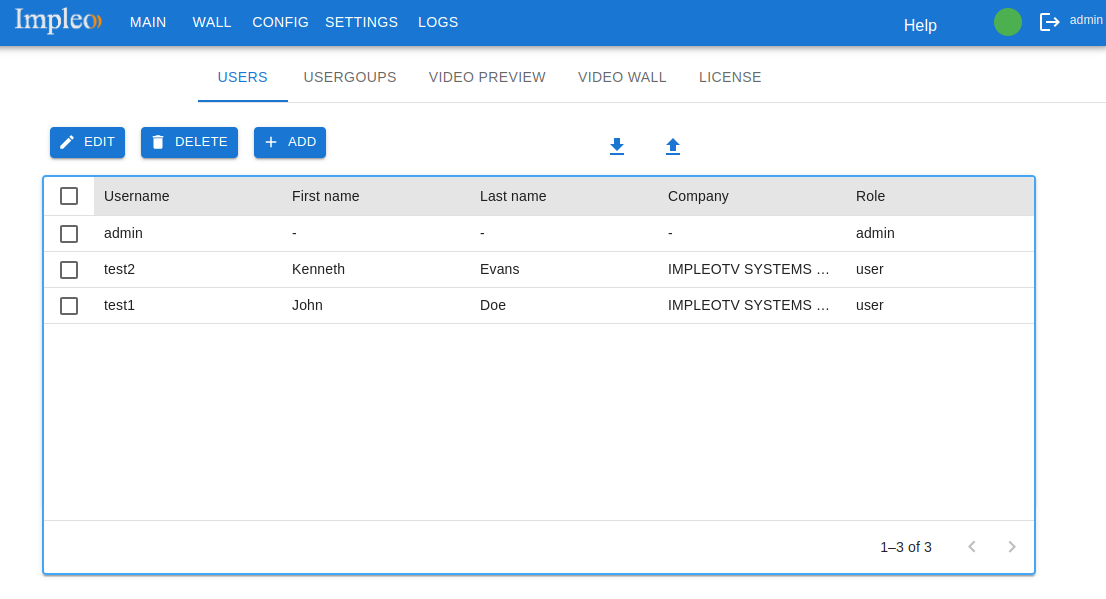
The administrator can create new user groups by clicking on the Add button. Users can then be assigned to these user groups, along with the platforms to which they will be granted access.