Recasting using Unix Domain Sockets
Unix Domain Sockets (UDS) provide a mechanism for inter-process communication (IPC) that allows efficient data exchange between processes running on the same machine. They operate entirely within the file system, using special file descriptors as endpoints for communication. This makes them an excellent choice for stream relaying inside a server, especially for high-throughput and low-latency requirements.
In a stream-relaying setup, data from one source (e.g., a packet capture tool or network stream) is received and forwarded to multiple target processes for further processing.
Advantages of Unix Domain Sockets
High Performance:
UDS operates within the kernel, bypassing the overhead of network stack processing. Data transmission is faster compared to TCP/IP sockets for local communication. Low Latency:
Communication through UDS avoids network latency since data does not need to leave the host machine.
Security:
UDS files can have file system permissions and ownership settings, ensuring secure communication between trusted processes. Simplicity:
UDS eliminates the need for IP configuration, port management, or network interfaces.
Efficiency:
UDS is optimized for local IPC, making it ideal for applications that require high throughput, such as packet stream processing or real-time data relaying.
Configuration
Configuring a UDP recasting channel involves setting up the channel stream input with specific details to receive and process incoming UDP streams. This setup ensures the application correctly identifies and handles the stream data for subsequent recasting to other protocols or targets.
Input Configuration
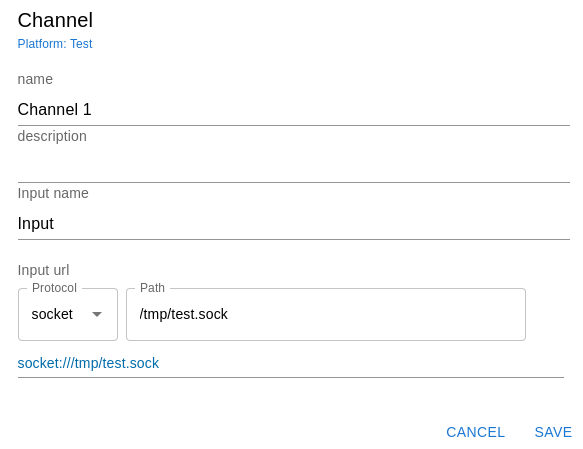
Unix Domain Sockets (UDS) use file system paths as their communication endpoints. Proper naming of the socket file ensures compatibility, security, and maintainability. Below are the conventions and restrictions for naming Unix Domain Sockets.
Naming Conventions
- Use a Consistent Directory:
Place the socket in a dedicated or temporary directory such as: /tmp/ for temporary sockets. /var/run/ for runtime sockets specific to the application.
- Suffix with .sock:
Append a .sock extension to indicate the file is a Unix socket. This is optional but can improve clarity.
- Namespace for Multi-User Systems:
Use a user- or service-specific directory to prevent clashes in multi-user environments. For example: /tmp/user123/myapp.sock or /var/run/myapp/user123.sock.
Restrictions
-
Path Length:
- The maximum length of a UDS path is 108 bytes on many Unix-like systems (e.g., Linux). This includes the full path to the file, so avoid deep directory structures.
-
File System Permissions:
- Ensure the directory where the socket resides is writable by the application and adheres to security best practices:
/tmp/typically allows world-write access but should use subdirectories with proper ownership and permissions./var/run/is usually more secure, as it is writable only by privileged users.
- Ensure the directory where the socket resides is writable by the application and adheres to security best practices:
-
Avoid Special Characters:
- Stick to alphanumeric characters, dashes (
-), underscores (_), and slashes (/) for clarity and compatibility. - Avoid spaces and special characters that might cause issues in scripts or other tools.
- Stick to alphanumeric characters, dashes (
-
Do Not Overwrite Existing Files:
- Before creating a socket, check if a file with the same name already exists. If so, remove it (after ensuring it is not in use) or choose a unique name.
-
Avoid Overly Broad Permissions:
- Set the file mode to restrict access. For example:
chmod 700for private sockets.chmod 770orchmod 750for group-accessible sockets.
- Set the file mode to restrict access. For example:
-
No Network Interface Binding:
- UDS operates entirely within the file system. Do not use a name that might suggest a network interface or IP address.
-
Account for File System Limits:
- Ensure the directory containing the socket is writable and does not exceed file system limits (e.g., inode counts or storage quotas).