This sample application demonstrates how to create a GStreamer pipeline for extracting and decoding MISB601 KLV metadata from STANAG 4609 files/streams using MisbCore library
We will be manually creating a pipeline that resembles the following:
gst-launch-1.0 filesrc location=file.ts ! tsdemux name=demux demux. ! queue ! h264parse ! 'video/x-h264, stream-format=byte-stream' ! avdec_h264 ! autovideosink demux. ! queue ! 'meta/x-klv' ! appsinkFor the sake of simplicity, let's assume we have a transport file (container) with H.264 video and one Klv PID.
The demuxer will separate them and expose them through different output ports. This way, different branches will be created in the pipeline, dealing with video and metadata separately - video will play back and the Klv metadata is decoded and sent to the console.
Building the pipeline
The code is pretty straightforward - we start manually creating a pipeline that consists of the filesrc + tsdemux plugins and two processing parts:
- video presentation
- metadata decoding and presentation
This implements a basic GStreamer concept, known as "Dynamic pipelines", where we're building the pipeline "on the fly", as information becomes available.
tsdemux will fire events on every elementary stream found in the multiplex, so we could connect the corresponding processing parts.
Walkthrough
Below we'll show some essential code snippets - everything else is regular GStreamer code...
So, we start by building the pipeline from the source down to the demuxer, and set it to run.
Before we run it, let's assign a callback:
/* Connect to the pad-added signal */
g_signal_connect(data.tsDemux, "pad-added", G_CALLBACK(pad_added_handler), &data);In a callback, we determine the elementary stream types and connect a corresponding processing part:
/* This function will be called by the pad-added signal */
static void pad_added_handler(GstElement *src, GstPad *new_pad, CustomData *data)
{
...
g_print("Received new pad '%s' from '%s' of type '%s':\n", GST_PAD_NAME(new_pad), GST_ELEMENT_NAME(src), new_pad_type);
if (g_str_has_prefix(new_pad_type, "video/x-h264"))
sink_pad = gst_element_get_static_pad(data->videoQueue, "sink");
else if (g_str_has_prefix(new_pad_type, "meta/x-klv"))
sink_pad = gst_element_get_static_pad(data->dataQueue, "sink");
if (gst_pad_is_linked(sink_pad))
{
g_print("We are already linked. Ignoring.\n");
goto exit;
}
/* Attempt the link */
ret = gst_pad_link(new_pad, sink_pad);
if (GST_PAD_LINK_FAILED(ret))
g_print("Type is '%s' but link failed.\n", new_pad_type);
else
g_print("Link succeeded (type '%s').\n", new_pad_type);
...
}Building the processing part
The video processing part is very traditional and not a point of interest here - we parse H.264, decode it and send frames for rendering.
Metadata processing
Metadata extraction
Though creating a special plugin is probably a good idea, we'll be using a standard appsink for data processing.
All we have to do is to configure it to emit events (important!!!) and define a callback:
/* Configure appsink */
g_object_set(data.dataSink, "emit-signals", TRUE, NULL);
g_signal_connect(data.dataSink, "new-sample", G_CALLBACK(new_sample), &data);That's it! Now, we'll get a callback with the KLV buffer every time tsdemux encounters a KLV metadata in the stream.
Metadata decoding
We'll be using MisbCoreNative library for KLV and MISB metadata decoding.
First, we load the library (somewhere at the beginning of the application):
void *handle;
/* Load library */
handle = dlopen((char *)PathToLibrary, RTLD_LAZY);Next, we get the pointer to the decode method:
typedef char *(*decodeFunc)(char *, int len);
decodeFunc decode601Pckt;
...
/* Get function pointer to decode method */
decode601Pckt = (decodeFunc)funcAddr(handle, (char *)"Decode");
And finally, we can implement the data processing callback:
static GstFlowReturn new_sample(GstElement *sink, CustomData *data)
{
GstSample *sample;
/* Retrieve the buffer */
g_signal_emit_by_name(sink, "pull-sample", &sample);
if (sample)
{
GstBuffer *gstBuffer = gst_sample_get_buffer(sample);
if (gstBuffer)
{
auto pts = GST_BUFFER_PTS(gstBuffer);
auto dts = GST_BUFFER_DTS(gstBuffer);
gsize bufSize = gst_buffer_get_size(gstBuffer);
g_print("Klv buffer size %ld. PTS %ld DTS %ld\n", bufSize, pts, dts);
GstMapInfo map;
gst_buffer_map(gstBuffer, &map, GST_MAP_READ);
char *jsonPckt = decode601Pckt((char *)map.data, map.size);
g_print("%s \n", jsonPckt);
gst_sample_unref(sample);
return GST_FLOW_OK;
}
}
return GST_FLOW_ERROR;
}In the above code, we retrieve the buffer from GstSample and send it to decode601Pckt function for decoding.
The return value will be a json string with decoded data (according to the MISB601 standard). We can now parse it to obtain the key:value pairs!
For now, we're simply sending the string to the console.
Additionally to the data we can get pts and dts timestamps (relevant for SYNC KLV only, in the case of ASYNC KLV they will be -1). With this information, we can achieve a frame-accurate sync to the video.

No Comments