KlvFrameOverlay
The KlvFrameOverlay demo application is designed to demonstrate the usage of the KlvOverlayControl in a real-world setting. This application allows you to render a user-defined video frame picture, place an overlay on top of it, and monitor mouse movements. The application also tries to locate a Klv metadata packet (with the same name as the frame) in JSON format, which it uses to calculate and report the geographical coordinates that correspond to the mouse's screen coordinates. Whether you're a developer looking to learn more about the KlvOverlayControl or simply want to explore the capabilities of this powerful tool, the KlvFrameOverlay demo application is an excellent starting point.
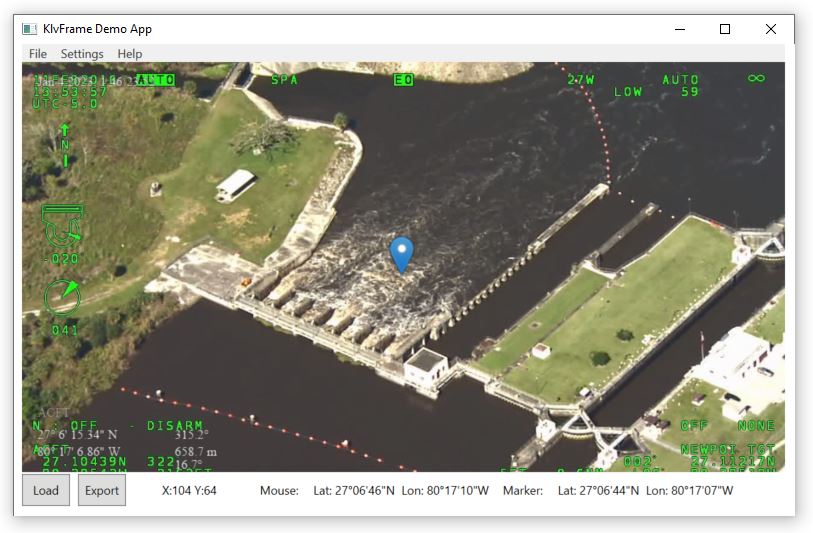
Sample data set
You can find the sample images with the corresponding klv metadata packets in the \SampleData directory.
Load
Load button lets you open the image file. The application will also look for the associated metadata file with the same name and .json extension.
Screen to geo conversion
MouseMove
When you move the mouse over the overlay, the application will show the mouse pointer screen and (if proper metadata is present) geo coordinates. You can set the presentation format in Settings.
Double Click
The application will prompt for a location to save the current mouse position (translated to geo coordinates) as geojson when a user double-clicks the mouse.
Export
Export button will export (in geojson format) the current metadata packet representation, with a Marker point added. You can use any geo application (for example geojson.io) to open it.
Settings
You can select the desired presentation for the Lat/Lon by toggling the DMS (Degrees/Minutes/Seconds) option.
Also, you can show/hide the marker.
Validating results
More info on this can be found here.
License
The application will run in demo mode. You can set the license in the Settings (LicenseFileName and LicenseKey respectively). The nodeinfo required for license generation can be obtained in the *Settings menu.