Decoding KLV encoded MISB 601 packets
MisbCore SDK decoder accepts byte arrays containing MISB KLV encoded metadata and decodes them to JSON (object or string), preserving their nested data hierarchy.
There are two possible data sources:
- The entire packet buffer, which contains the outer key, length, and data payload
- Or just the data payload.
Decoding KLV encoded MISB 601 packets to JObject
Decoding raw KLV with MisbCore SDK is straightforward—create an instance of the class that represents the required MISB standard and call DecodePacket (or DecodePayload) with the data buffer.
Let's assume we have a buffer with a RAW Klv that was demultiplexed from a STANAG4609 stream:
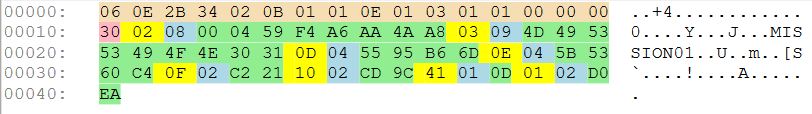
The above buffer contains the following parts:
- The UAS Local Set 16-Byte UL “Key”-0x06 0x0E 0x2B 0x34 0x02 0x0B 0x01 0x01 0x0E 0x01 0x03 0x01 0x01 0x00 0x00 0x00
- Packet length - 0x30
- Packet data payload - Klv triplets: tag, length and value
- Checksum (last klv triplet, last 4 bytes)
// Get your KLv encoded MISB metadata buffer (from file, demultiplexer, etc)
var buf = File.ReadAllBytes( @"C:\Tmp\misb601pckt.bin");
// Create MISB601 instance
var misb601 = new MISB601();
// Decode packet
var pckt = misb601.DecodePacket(buf);
The result of the decoding is a JObject.
{
"2": "2008-10-24T00:13:29.913Z",
"3": "MISSION01",
"13": 60.176822967,
"14": 128.426759042,
"15": 14190.72,
"16": 144.5713,
"65": 13,
"1": 53482
}
We can now do the required processing or serialize it to json string:
var jsonStr = decodedPckt.ToString();
Console.WriteLine(jsonStr);
Options
MisbCore SDK has some configuration options you may want to use to fine-tune it's behavior.
- TimeStampAsDateTime property - set it to true in order to get the timestamps in a ISO 8601 format. Default - false
- RoundValues property - set it to true in order to get the values rounded to the accuracy defined in the standard. Default - true
- OrderByTags property - set it to true in order to sort the elements of a klv items sequence in ascending order, according to a tag. Default - false
Raw Klv
MisbCore SDK provides an option for extraction of the RAW klv items (tag/value buffer). This can be especially useful for data manipulation where you need the original klvs.
There are some additional benefits of using RAW Klv for data manipulation:
- No "generation loss" when you have to re-encode compressed values, without changing them
- Lower CPU usage, as no MISB decoding / Encoding is performed
RAW klv is presented as an array of klv items.
/// <summary>
/// KlvItem - Raw Klv item
/// </summary>
public class KlvItem
{
public ushort Tag { get; set; }
public byte[] Value { get; set; }
public KlvItem(ushort tag, byte [] value)
{
this.Tag = tag;
this.Value = value;
}
}
Use LastDecodedKlvItemArr method to get an array or LastDecodedKlvItemList method to get a List
var misb601 = new MISB601();
// Decode packet
var pckt = misb601.DecodePacket(buf);
KlvItem[] klvItems = misb601.LastDecodedKlvItemArr();
In case you only need RawKlv items, without MISB decoding you can use DecodePacketRawKlv method.
var misb601 = new MISB601();
// Decode packet
var decodedPckt = misb601.DecodePacketRawKlv(buf);
Partial Raw Klv decoding
There are some very specific cases where you may need to process only part of the data. For instance, you only need some specific lower tags or some invalid encoder vendor implementation prevents you from decoding the entire buffer and you still need to save what is possible. DecodePacketPartialRawKlv may help you with this. When you specify cutOffTag parameter, the function aborts decoding after this tag is reached, effectively ignoring the rest of the buffer.
List<KlvItem> DecodePacketPartialRawKlv(byte[] buf, int offset, ushort cutOffTag, out int cutOffIndex )
You may need to disable Klv Checksum validation to allow packet processing.
Helper functions
There are some helper functions available that can be useful for Klv data processing tasks.
FilterSpecialValues
FilterSpecialValues will filter out all "Out of Range", "Reserved" and "Off Earth" (0x8000 / 0x80000000) items from the packet. This is sometimes useful for map presentation, etc.
JObject FilterSpecialValues(JObject pckt)
GeoJSON
GeoJSON is a format for geographic data representation. It is based on the JSON format. To create a GeoJSON from MISB 601 packet, call
var geoJson = MISB601.ConvertToGeojson(pckt601);