StPlayer provides a stream recording functionality. The recorder works in TS file or HLS recording mode. Recording can be segmented (by size/duration) and GOP aligned.
- Note
- Recording of RTP streams is not supported.
To start recording (after stream playback is activated), press Record Button.
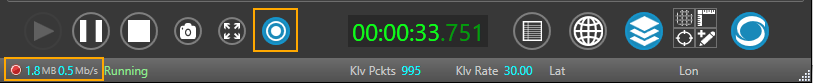
During recording, some relevant status info (like total recorded size, current bitrate) is shown. If GOP aligned segmentation is selected (the incoming stream is parsed), the StPlayer will notify on discontinuity errors.
HLS Recording
HTTP Live Streaming (HLS) is an HTTP-based media streaming communications protocol that provides a reliable, cost-effective way of delivering continuous and long-form video over the Internet.

When in HLS Recording mode, the StPlayer application will split the incoming stream into segments and create and update the m3u8 manifest.
Here is an example of a Media Playlist (manifest)
The files are stored in the same directory as the manifest file.
Optionally, you can have a ByteRange field added to the manifest. The manifest version will be automatically bumped to Ver. 4.
The segment duration is set by the Duration field. The segments can optionally be GOP aligned (if your stream allows that).
- Note
- Please note, that the GOP alignment recording requires on-the-fly file parsing.
The EXT-X-PLAYLIST-TYPE tag provides mutability information about the Media Playlist file.
Its format is:
#EXT-X-PLAYLIST-TYPE:<type-enum>
where type-enum is either EVENT or VOD.
If the EXT-X-PLAYLIST-TYPE value is EVENT, Media Segments can only be added to the end of the Media Playlist.
If the EXT-X-PLAYLIST-TYPE value is VOD (Video On Demand), the Media Playlist cannot change.
During the recording, the playlist is set to be EVENT.
When recording is stopped, the manifest is finalized and its type set to VOD, as shown above.
Segment Recording

In the TS Recording mode, you can keep only the desired number of recorded segments, automatically removing the old ones and keeping the limit of max allowed space for recording.
H.264 GOP Aligned Segmentation.
Cutting into segments at GOP boundaries.
As mentioned above, the StPlayer provides segmented recording functionality. In order to achieve seamless switching between random (nonconsecutive) segments, the cutting point should be at GOP (Group Of Pictures) boundaries, as shown below:
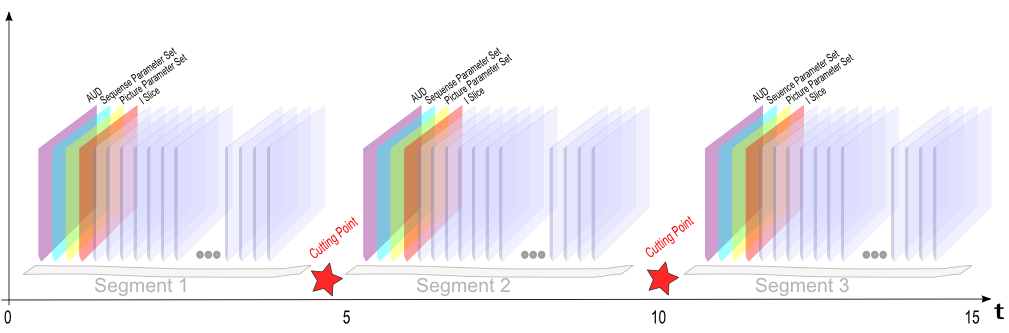
- Note
- This functionality is provided only for MPEG TS streams with H.264 payload.