StPlayer supports Bookmarks that can be used to quickly locate relevant video sequences in both file playback and VOD modes. File bookmarks are stored locally (with the session info) while StServer(VOD) bookmarks are stored on the remote server.
Bookmark timeline.
Use "Book" button to open the bookmark timeline.
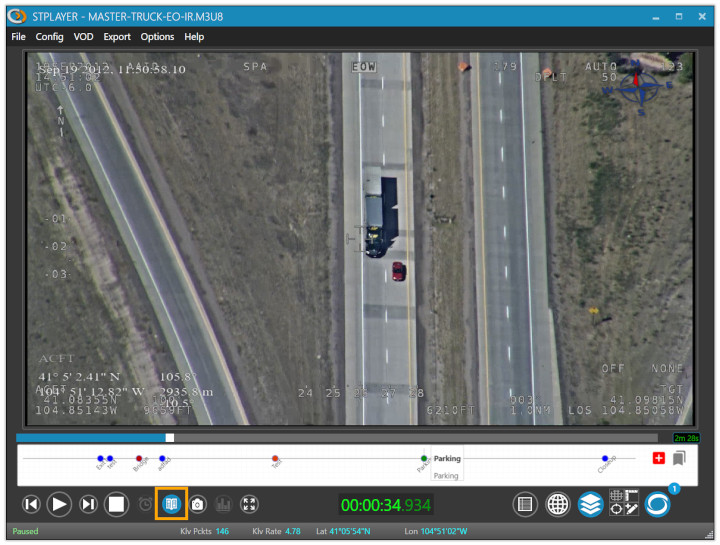
Clicking on a bookmark will change a video playback position.
There are two control buttons (in the right part of a timeline) that allow you to add new bookmarks or list/edit the existing ones.
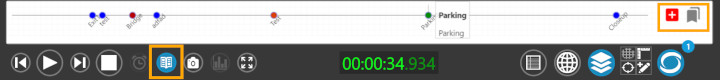
Adding Bookmarks.
Fill in the descriptive information for a bookmark.
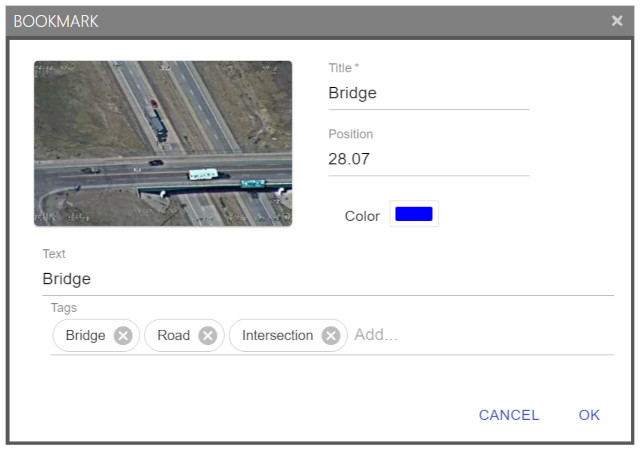
List / Edit or Delete Bookmarks.
You can list all existing bookmarks using the Bookmark List window.
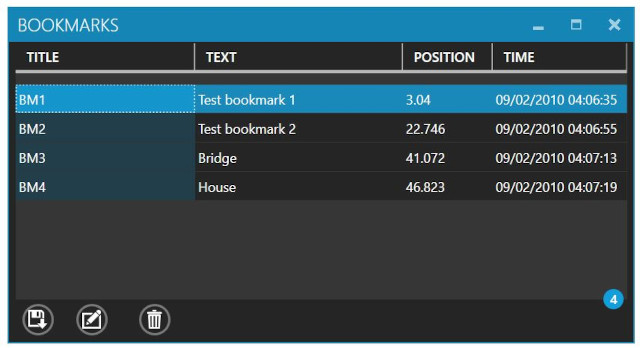
Selecting a bookmark will let you edit or delete it.
Export bookmarks as Json file.
It is possible to export bookmarks as Json file.
Click a "Save as json file" button at the bottom left corner of the window and select location. Bookmarks will be exported as a Json array.