Annotations
Annotations
Annotation is a metadata attached to the video. You can create annotation either on video or on a map. It is also possible to import GeoJson files as annotations. Annotation collection can comprize a nubmer of annotations. When adding an annotation you must select its parent annotation collection.
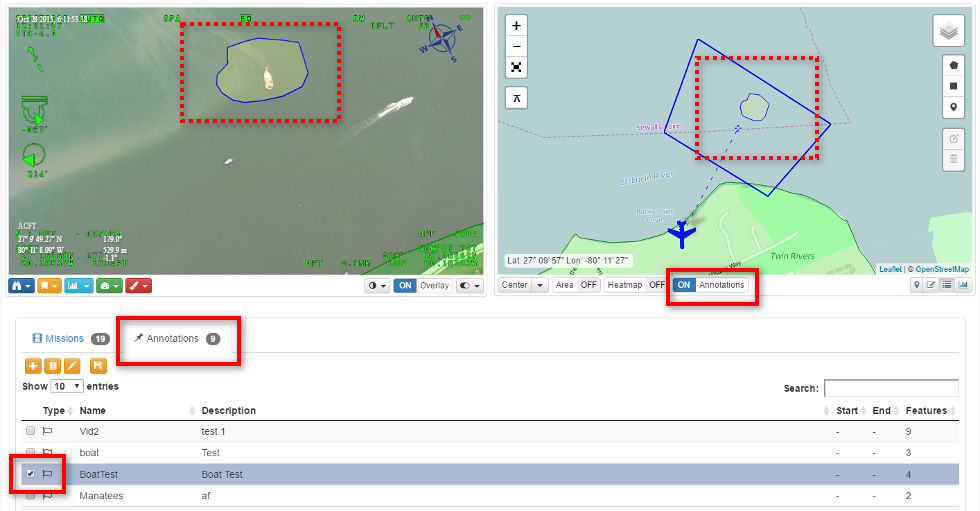
Annotations
- Annotations can be enabled independently on both video and map.
- Annotations position update depends on the existing metadata (tt can be up to 30 fps on video). Map annotation position update is limited to 500 ms.
Creating Annotations.
As mentioned, annotation can be created on video, map or imported from existing geojson files.
- Select Annotations tab and press Add button. Createing new annotation
- Fill a general info about your annotation Annotations
- Set annotation's properties Annotations
- You can upload an existing annotation Annotations
- Preview map Annotations